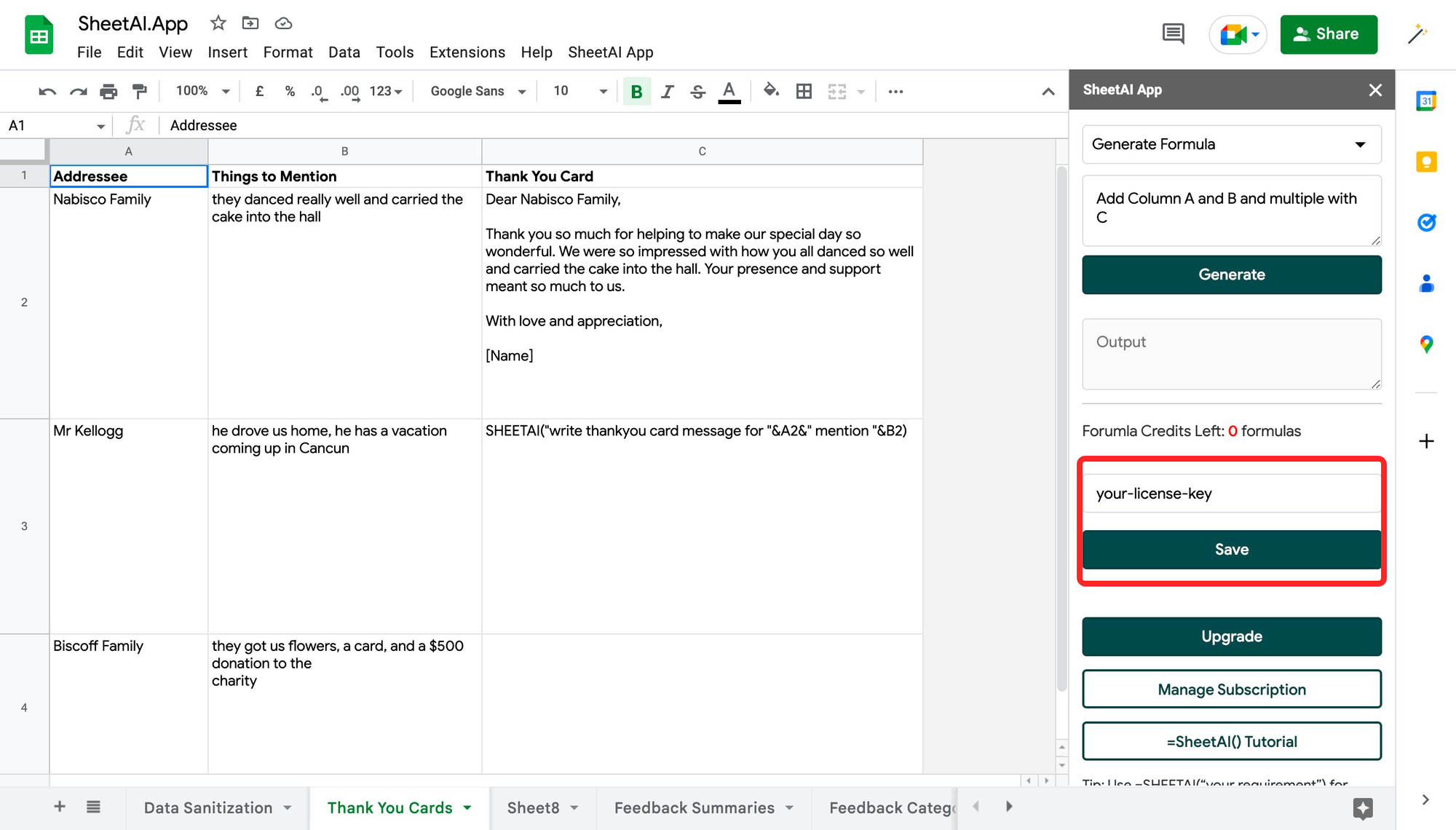How to set up your OpenAI API key with SheetAI
Pre-requisites
Add OpenAI to SheetAI
💡
You only need to do the setup once. You DO NOT need to do it on all spreadsheets.
⚠️
You must be the creator of the spreadsheet you set up your API key on.
Click Extensions > SheetAI App > Launch and then enter your license key and Save!
Now you can close the Sidebar and start Using SheetAI() and other SHEETAI_ functions.
⚠️
Make sure you use SHEETAI function in google sheets where you are owner, only then you can fetch your OpenAI API key.